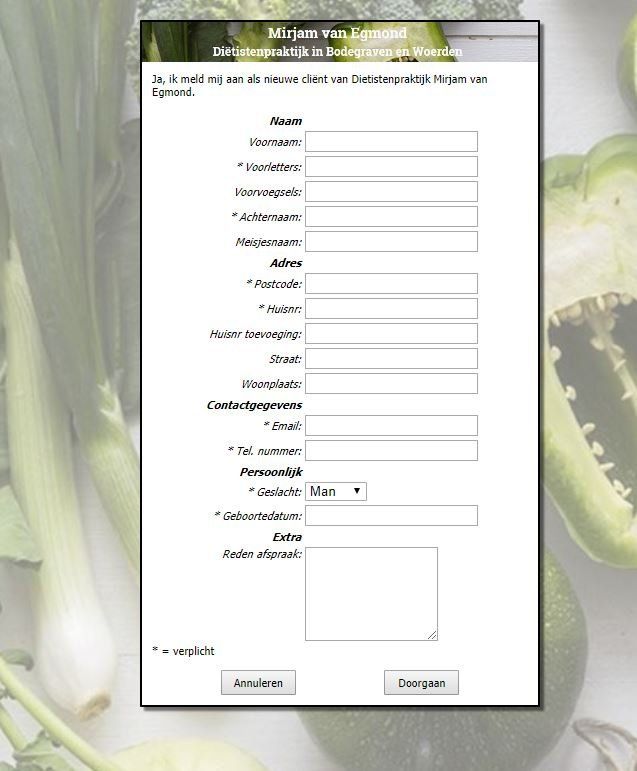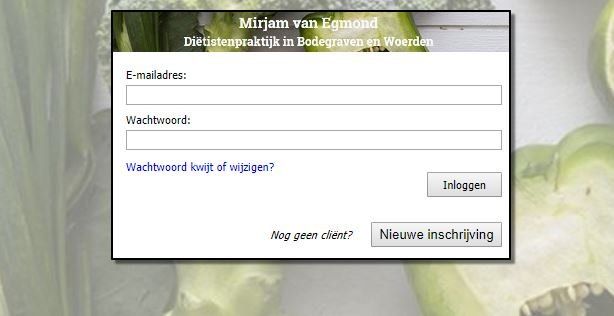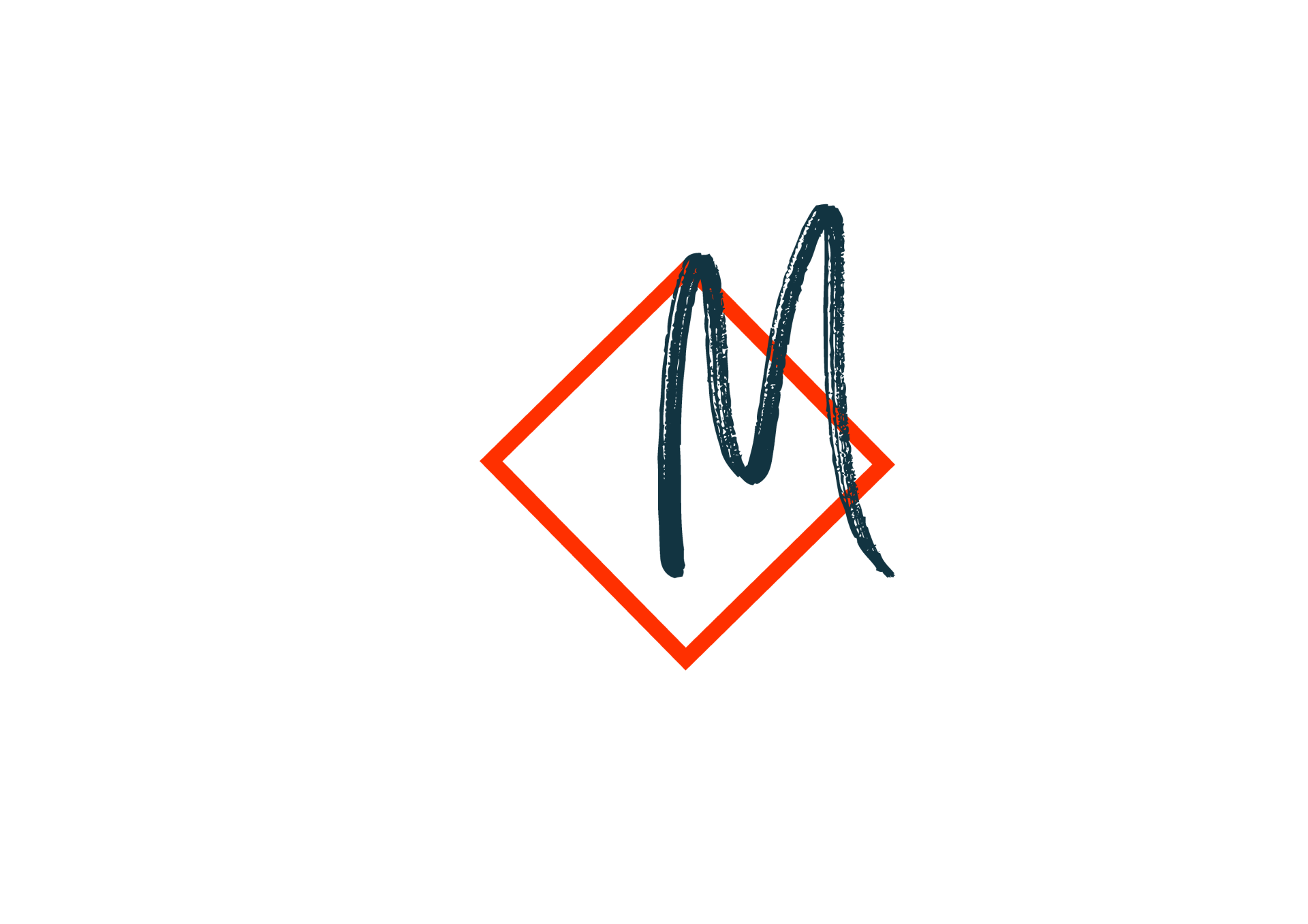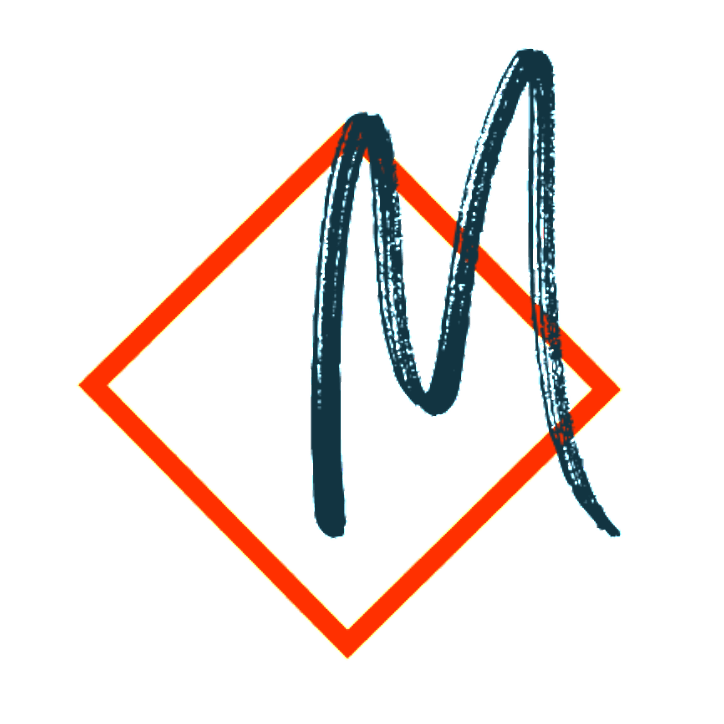User manual web calendar
New registration: This is intended if you want to make an appointment for the first time.
- Enter your information
- click continue
- select an appointment or select a location
- select a dietician (not always possible)
- make the appointment
You will receive the confirmation by e-mail.
With a hotmail address, this can end up in the SPAM, look below!
The appointment made is final after confirmation of practice.
Cancellation is possible up to 24 hours in advance,
in unforeseen circumstances only by phone!
After confirming the appointment, you will receive a login code for the web agenda. You can view your appointment and make or reschedule follow-up appointments.
You can make changes up to 24 hours prior to the appointment, after that no more and the costs will be charged. If you want to change, please call 0172-614225, because a first appointment cannot be changed by logging in and changing an appointment.
Tip : The less you select, the more options are visible. At the end of the month, click through to the next month. Then new options will be visible again.